

 About RegHunter
About RegHunter

Scan your Windows Registry to identify and remove invalid registry data and remnants of previously uninstalled programs. Identify and delete undesired stored personal data to protect personal privacy, such as web surfing history, recent document history and other sensitive information. Scan for and remove unnecessary duplicate and temporary files to potentially free up disk space.

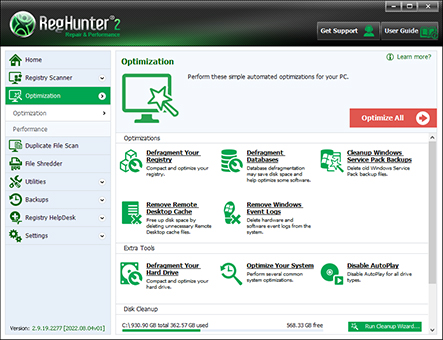
RegHunter is tailored to provide the tools capable of handling demanding tasks, yet remain simple enough for a first-time computer user. The RegHunter Registry Scanner can be easily accessed and executed with just a few clicks. RegHunter will perform a scan of your Windows Registry and identify potentially invalid, obsolete or unnecessary entries and more.
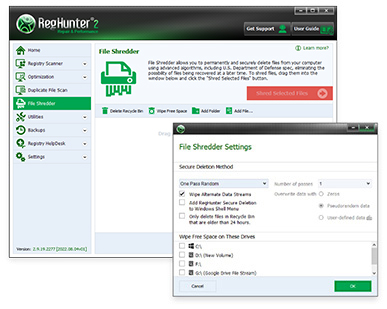
RegHunter includes a powerful built-in File Shredder function, that allows you to permanently and securely delete files from your computer using advanced algorithms, including those utilized by the U.S. Department of Defense, to eliminate the possibility of deleted files being recovered at a later time. The File Shredder function gives you the ability to securely erase individual files, directories, associated alternate data streams and even entire hard drives.
RegHunter helps you to maintain your digital privacy by providing you the ability to scan and selectively remove your web browsing history and other unnecessary traces left behind from day-to-day web surfing. RegHunter can also scan for and remove temporary files and other remnants from web browsing sessions.
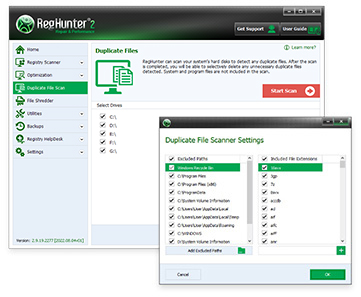
Large media files and other content can easily accumulate on your system, potentially eating up vast amounts of disk space. RegHunter can scan your system’s hard drives to detect duplicate content. You can selectively delete any unnecessary duplicate files that are detected. Duplicate file scans are pre-configured to omit system and program files to help prevent removal of essential system files or applications.
RegHunter provides a number of features designed to optimize the user’s experience, increase personal privacy and free up disk space.
RegHunter can scan your Windows Registry for potentially invalid and/or unnecessary keys and data. RegHunter’s registry scan can also detect and remove stored history information and other sensitive personal data.
Perform system optimization tasks through a simple, easy-to-use interface.
Easy access to tools to help you to defragment your hard disks, Windows Registry and additional databases.
Quickly identify and delete unnecessary duplicate content on your computer to potentially free up large amounts of valuable disk space.
RegHunter utilizes advanced methods to permanently and securely delete files from your computer with RegHunter’s File Shredding feature. You can also use RegHunter’s File Shredder to securely shred traces of deleted files remaining in your Windows Recycle bin and securely wipe hard disks.
RegHunter's interactive HelpDesk gives you access to one-on-one customer support through a user-friendly ticketing system that connects you to expert PC technicians.
Operating Systems Supported
Microsoft® Windows® 7 (32-bit and 64-bit) Starter/Home Basic/Home Premium/Professional/Ultimate
Microsoft® Windows® 8, Windows 8.1 and Windows 8 Pro (32-bit and 64-bit)
Microsoft® Windows® 10 Home/Professional/Enterprise/Education (32-bit and 64-bit)
Microsoft® Windows® 11 Home/Professional/Enterprise/Education
Minimum Hardware Requirements
1 GHz CPU or faster
1 GB of RAM or more
200 MB of available hard disk space or more