

 About SpyHunter for Mac
About SpyHunter for Mac

SpyHunter for Mac is a powerful malware detection and removal tool. SpyHunter for Mac offers comprehensive detection & removal of threats, vulnerabilities & potentially unwanted programs, multi-layer optimization and privacy protection features, a built-in App Uninstaller and Startup Manager, technical support and other features to help you stay malware-free.

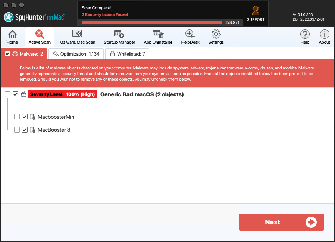
SpyHunter for Mac’s advanced scanning architecture features a robust multi-layer system scanner designed to detect new threats. SpyHunter for Mac offers a variety of options to customize scans. Our front-end detection engine incorporates cloud-based capabilities to offer high-level detection and removal. SpyHunter users can expect great performance, advanced heuristic detection methods, and system efficiency.
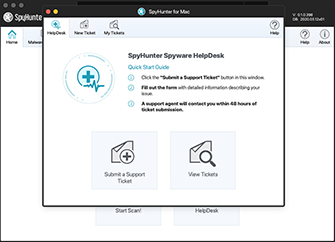
SpyHunter for Mac includes the Spyware HelpDesk, an interactive one-on-one customer support solution for users of paid and/or promotional versions of SpyHunter for Mac. The Spyware HelpDesk is designed to handle any issues that SpyHunter for Mac is not able to automatically resolve.
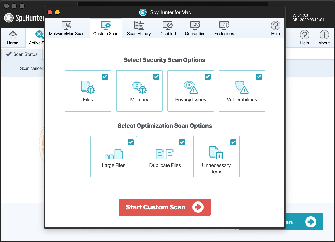
Web browser applications often utilize cookies to customize the user experience. In some cases, cookies may be used for overly extensive tracking purposes. Cookies may also represent privacy concerns since they store information about your web browsing habits or history. SpyHunter for Mac can scan for cookies identified by EnigmaSoft as representing potential privacy issues.
Detect and remove spyware, rootkits, ransomware, viruses, browser hijackers, adware, keyloggers, trojans, worms and other types of malware.
Detect and remove greyware, potentially unwanted programs, unwanted software, certain tracking cookies, and other nuisances. Users have the option to individually exclude these programs, if they wish.
SpyHunter for Mac’s Optimization scan helps users to easily locate and identify large files and duplicate files that may be selectively deleted by users to free up valuable space. SpyHunter for Mac can also help identify potentially unnecessary files such as caches, app leftovers, and other files users may wish to remove to free up space.
SpyHunter for Mac regularly updates its malware definition database to detect and remove current malware threats.
Seamlessly remove unnecessary and unwanted apps, including their often hard-to-find peripheral files, to free up valuable disk space. The App Uninstaller features a user-friendly screen display that allows you to see all files created by an app package on your system and selectively remove all of them or just certain components.
SpyHunter for Mac’s built-in Startup Manager gives users increased control over the programs and apps that launch at system startup, and that run on their devices. Users can optimize their systems by managing their startup settings directly within SpyHunter for Mac.
SpyHunter for Mac includes the Spyware HelpDesk, which offers interactive one-on-one access to our live customer support team for users of paid versions of SpyHunter for Mac or when included in a promotion. The Spyware HelpDesk is designed to handle any malware issues that SpyHunter for Mac is not able to automatically resolve.
Operating Systems Supported
macOS 10.13 and higher
Minimum Hardware Requirements
250 MB of available hard disk space or more